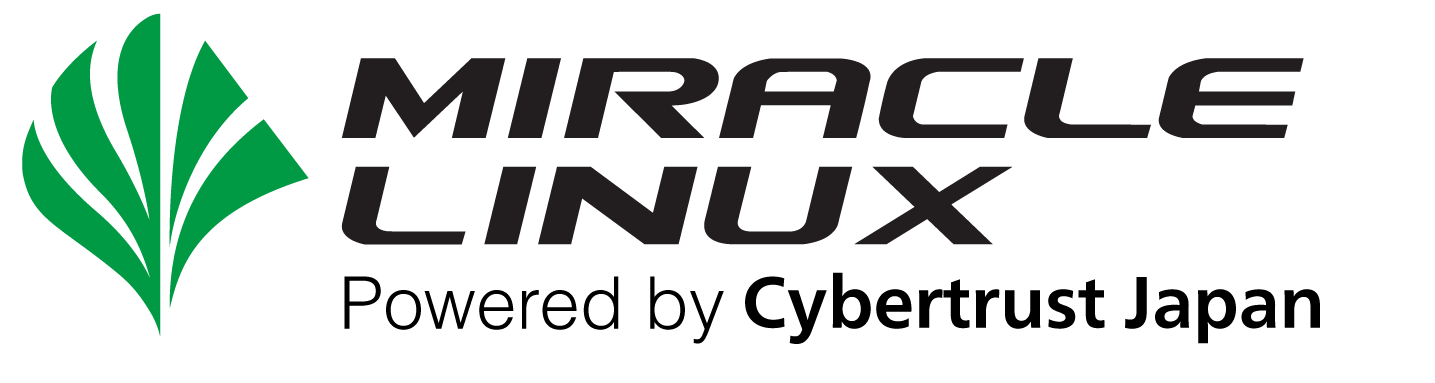memtest86+ -5.01-2.AXS4
エラータID: AXBA:2016-446:01
リリース日:
2016/05/19 Thursday - 21:24
題名:
memtest86+ -5.01-2.AXS4
影響のあるチャネル:
Asianux Server 4 for x86_64
Asianux Server 4 for x86
Severity:
N/A
解決策:
Update packages.
追加情報:
N/A
ダウンロード:
SRPMS
- memtest86+-5.01-2.0.1.AXS4.src.rpm
MD5: 0f149eb68720d1c25acbe99d8b9d6748
SHA-256: a13d3fb7220e60d39ea76ca31569ac7bd68ae68ad79eef97d63294dfe50e5253
Size: 230.89 kB
Asianux Server 4 for x86
- memtest86+-5.01-2.0.1.AXS4.i686.rpm
MD5: 9159029af341eb0939995a9d17759ff8
SHA-256: e6fb90dba1111d9545c29ad272ec28794218c4d44fbeb5d96ec61e6ddc4c0c7b
Size: 76.74 kB
Asianux Server 4 for x86_64
- memtest86+-5.01-2.0.1.AXS4.x86_64.rpm
MD5: c8bed8f633894f48211f19b074f0b8e0
SHA-256: aeff7e75348ddf9206255a07fd6f14f5e0957512e6db714c274a9abaf177da32
Size: 76.42 kB